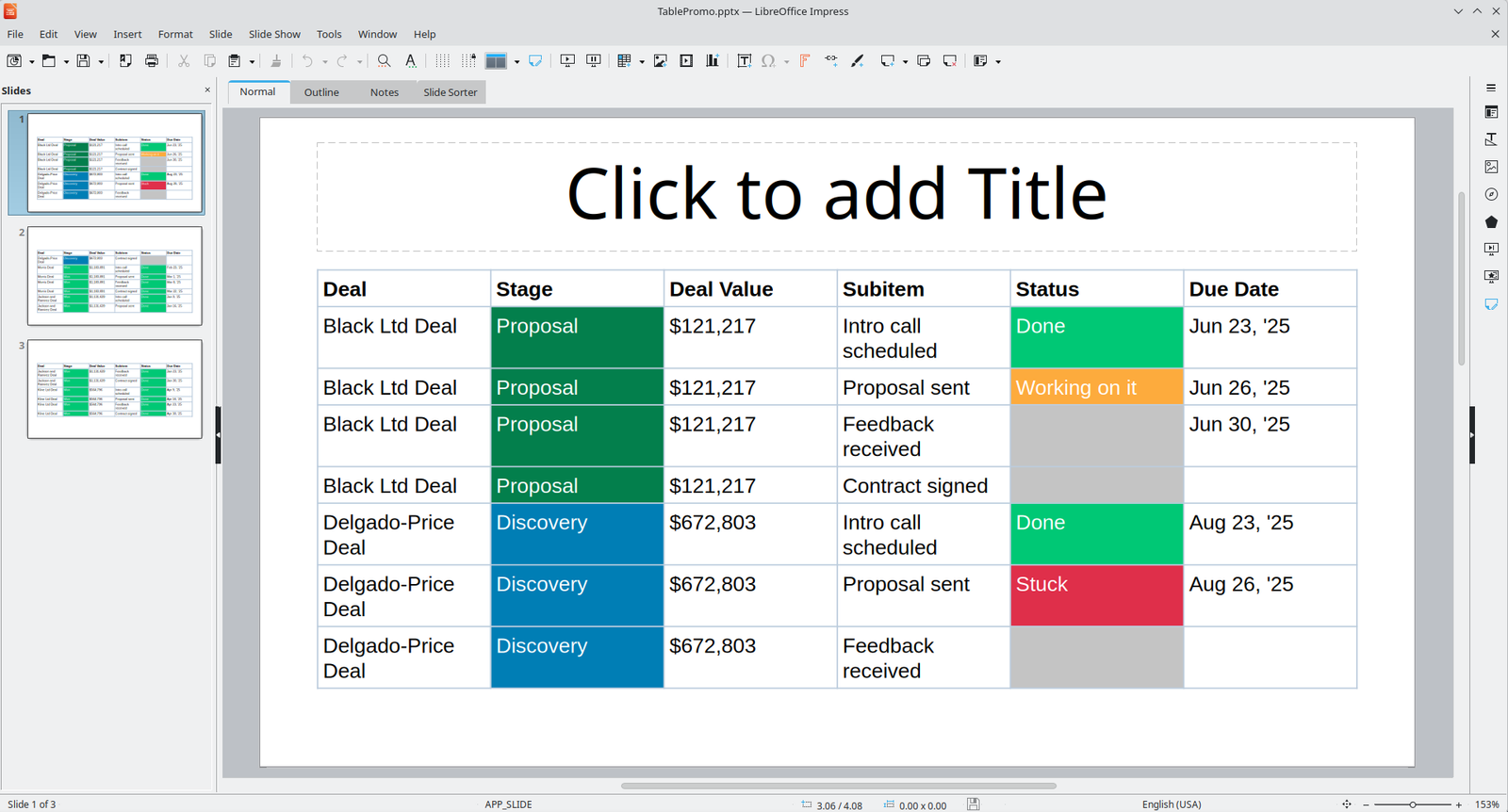Table slide
The Table slide type allows you to create a table in your presentation by selecting specific board groups and columns to export.
Showcase
Watch a video to learn how to use the table slide type:
Key Features
- Export type Configuration: Select whether to include only items, only subitems, or both in the table. If you choose both, each item will be duplicated for every subitem it contains.
- Slide per board item: This option appears when export type option is Subitems. Choose when you want to create a new slide for each board item, so subitems from the same item will be on its own slide.
- Customizable Content: Choose which board groups, board columns and subitem columns to include in the table.
For details on which columns are supported for table slides, refer to the Board Column Support section.
Example
Here’s how a table slide will appear in your presentations: